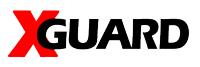Categorized Phrase Lists for Internet Filtering Applications
Jendai Solutions have available categorized phrase lists (or word lists or keyword lists) for XGuard, Redwood & DansGuardian internet content-filtering applications.
These phrase lists have been compiled by Jendai Solutions by crawling thousands of individual websites in various categories and analyzing each pages contents to generate and score the keywords and phrases that apply to sites in each category.
Jendai Solutions constantly update the phrase lists as more websites are crawled and analysed, and the phrase scores in each category are tested and optimized to increase their accuracy.
Categories available in the phrase lists include:
| Abortion | Abortion information excluding when related to religion |
| Ads | Includes sites offering banners and banner creation as well as sites delivering banners to be shown in webpages and advertising companies |
| Adult | Sites containing adult material such as swearing but not porn |
| Aggressive | Sites with aggressive content such as racism and hate speech |
| Airlines | Airlines |
| Alcohol | Sites of breweries, wineries and destilleries. This category also covers sites that explain how to make beer, wines and spirits |
| AllURLs | All URL’s |
| Anonvpn | Sites providing vpn services to the public. The focus is on vpn sites used to hide the origin of the traffic, f.e. tor nodes |
| Antispyware | Sites that remove spyware |
| automobile-bikes | Sites related to motorcycles. Included are vendor sites, resellers, fan and hobby pages as well as and suppliers, scooters included |
| automobile-boats | Sites related motorboats. Included are vendor sites, resellers, fan and hobby pages as well as and suppliers |
| Automobile-cars | Sites related to cars. Included are automobile companies and automotive suppliers |
| Automobile-planes | Sites related to planes ranging from small one and two seaters up to the large traffic planes, old and new, private, commercial and military. Vendors and supplier are included (airports are not). Helicopter sites are included as well |
| Badwords | Bad Words |
| Chat | Sites for real-time chatting and instant messaging |
| Conspiracy | Conspiracy Theories |
| Costtraps | Sites that lure with free of charge services but then give then give you a costly subscription |
| Dating | Sites to contact people for love and living together. He seeks her, she seeks him and so on |
| DomainsForSale | Parked Domains |
| Downloads | This covers mostly filesharing, p2p and torrent sites. Other download sites (for software, wallpapers, ..) are included as well |
| Drugs | Sites offering drugs or explain how to make drugs. Covers alcohol and tobacco as well as viagra and similar substances |
| Dynamic | All domains where people login obtaining a dynamic IP address |
| Education-schools | Schools, colleges and universities sites |
| Filesharing | File Sharing Sites |
| Finance-banking | Home page of banking companies are listed here. This is not restricted to online banking |
| Finance-insurance | Sites of insurance companies, information about insurances and link collections concering this subject |
| Finance-moneylending | Sites one can apply for loans and mortgages or can obtain information about this business |
| Finance-other | Finance in general |
| Finance-realestate | Sites about all types of real estate, buying and selling homes, finding apartments for rent |
| Finance-trading | Sites about and related to stock exchange |
| Fortunetelling | Sites about astrology, horoscopes, numerology, palm reading and so on; sites that offer services to fortell the future |
| Forum | Discussion sites. Covers explicit forum sites and some blogs. Sites where people can discuss and share information in a non interactive/real-time way |
| Gacking | Sites with information and discussions about security weaknesses and how to exploit them. Sites offering exploits are listed as well as sites distributing programs that help to find security leaks |
| Gambling | Sites offering the possibility to win money. Poker, Casino, Bingo and other chance games as well as betting sites |
| Games | Sites about online games. The games are for fun only (no gambling) |
| Google_Images | Google and Bing Images and videos |
| Government | Sites belonging to the government of a country, county or city |
| Hobby-cooking | Sites concerning food and food preparation |
| Hobby-games-misc | Sites related to games. This includes descriptions, news and general information about games. No gambling sites |
| Hobby-gardening | Sites about gardening, growing plants, fighting bugs and everything related to gardening |
| Hobby-pets | Sites concerning pets: description, breed, food, looks, fairs, favorite pet stories and so on |
| Homestyle | Sites about everything need to create a cozy home (interior design and accessories) |
| Hospitals | Sites of hospitals and medical facilities |
| IDTheft | ID Theft |
| Image-Search | Image Search |
| Imagehosting | Sites specialized on hosting images, photo galleries and so on |
| IP_Addresses | IP Address |
| ISP | Home pages of Internet Service Providers. Sites of companies offering webspace only are now being added, too |
| Jobsearch | Portals for job offers and job seekers as well as the career and work-for-us pages of companies |
| Library | Online libraries and sites where you can read e-books |
| Magazines | Magazine |
| Malware | Malware |
| Military | Sites of military facilities or related to the armed forces |
| Models | Model agency, model and supermodel fan pages and other model sites presenting model photos. No porn pictures |
| Movies | Sites offering cinema programs, information about movies and actors. Sites for downloading video clips/movies (as long as it is legal) are included as well |
| Music | Sites that offer the download of music, information about music groups or music in general |
| Never-Block | Never block these sites |
| News | Sites presenting news. Homepages from newspapers, magazines and journals as well as some blogs |
| NoIP | Noip.com Dynamic DNS |
| Nudist | Nudist |
| Peer2Peer | Peer-to-peer File Sharing |
| Personals | Personals Ads |
| Podcasts | Sites offering podcasts or podcast services, includes audio books |
| Politics | Sites of political parties, political organisations and associations; sites with political discussions |
| Pornography | Sites about all kinds of sexual content ranging from bare bosoms to hardcore porn and sm |
| Proxies | Online and Anonymous web proxies |
| Radio-TV | Domains and urls of TV and radio stations |
| Recreation-humor | Humorous pages, comic strips, funny stories, everything which makes people laugh |
| Recreation-martialarts | Sites dedicated to martial arts such as: karate, kung fu, taek won do as well as fighting sports sites like ufc |
| Recreation-restaurants | Sites of restaurants as well as restaurant descriptions and commentaries |
| Recreation-wellness | Sites about treatments for feeling internally and externally healthy and beautiful again |
| Redirector | Sites that actively help to bypass url filters by accepting urls via form and play a proxing and redirecting role |
| Religion | Sites with religious content: all kind of churches, sects, religious interpretations, etc |
| RemoteControl | Sites offering the service to remotely access computers, especially (but not limited to going) through firewalls. This does not cover traditional VPN |
| Ringtones | Sites that offer the download of ringtones or present other information about ringtones |
| Science-Astronomy | Sites of institutions as well as of amateurs about all topics of astronomy |
| Science-Chemistry | Sites of institutions as well as of amateurs about all topics of chemistry |
| Search Engines | Search engines and directory sites |
| SecretSocieties | Secret Societies and Lodges |
| Sex-education | Sites explaining the biological functions of the body concerning sexuality as well as sexual health |
| Sex-lingerie | Sites selling and presenting sexy lingerie |
| Shopping | Sites offering online shopping and price comparisons |
| Social_Networks | Sites bringing people together (social networking) be it for friendship or for business |
| Sports | All about sports: sports teams, sport discussions as well as information about sports people and the various sports themselves |
| Spyware | Sites that try to actively install software or lure the user in doing so in order to spy the surfing behaviour (or worse). The home calling sites where the collected information is sent, are listed too |
| Tracker | Sites keeping an eye on where you surf and what you do in a passive manner. Covers web bugs, counters etc mechanisms in web pages that do not interfere with the local computer yet collect information about the surfing person for later analysis |
| Translation | Translation Sites |
| Travel | Sites with information about foreign countries, travel companies, travel fares, accommodations and everything else that has to do with travel |
| Updates | List to allow necessary update downloads from vendors |
| Upstreamfilter | Blocked by Another Filter |
| Urlshortener | Sites offering short links for URLs |
| Vimeo | Vimeo |
| Violence | Sites about killing and harming people. Covers anything about brutality and beastiality |
| Warez | Collection of sites offering programs to break licence keys, licence keys themselves, cracked software and other copyrighted material |
| Weapons | Sites offering all kinds of weapons or accessories for weapons: Firearms, knifes, swords, bows, etc. Armory shops are included as well as sites holding general information about arms (manufacturing, usage) |
| Webmail | Sites that offer web-based email services |
| Webphone | Sites that enable user to phone via the Internet. Any site where users can voice-chat with each other |
| Webradio | Sites that offer listening to music and radio live streams |
| WebTV | Sites offering TV streams via Internet |
| Yammer | Yammer |
| Youtube | YouTube |
Please contact Jendai Solutions for more information & pricing on obtaining categorized phrase lists (or word lists or keyword lists).